Google Chrome team aware of and working on “tab overload” problem :
Parts of Google’s Chrome team hit up Reddit for a six-hour-long forum (known as an AMA or “Ask Me Anything”) to answer all sorts of Google-related questions. Besides the insane Internet speed at Google that we learned about, another hot topic addressed was the tabs issue that many Chrome users encounter problems with.
One user asked if the “massive tab overload” problem was in Google’s test set. If you’re unfamiliar with this problem, it’s probably because you don’t have 30+ tabs open at any given time. What often happens is the speed becomes excruciatingly slow, and plugins and add-ons crash. Clearly, the solution would be to have less tabs open at a time, but this commenter wanted to know if there was some “trick/feature/workaround/usage model” that we’re not understanding.
Google’s product manager, Jeff Chang, answered that they’ve “definitely been thinking about how to improve the UI and user experience when you have lots of tabs open.” Cheng said their data has shown the vast majority of users never actually have that many tabs open, but for “power users,” he said they know it’s an important issue.
One commenter points out how Google was “such a huge success in the beginning because power users (geeks) love it.” He said they made it the default in all their friends computers, meaning one power user can often equal dozens of customers down the line.
Google software engineer Peter Kasting said they’re working to make a multi-tab selection, so it’s easy to mass-close, reorder, or mass-move tabs between windows. They’d like to work on tab width modifications, for example, a fisheye effect, magnifier effects, etc., and have created some mock-ups, but there’s yet to be any implementation. Also, Google wants to create a “switch to tab” in the omnibox, so that typing a URL that’s already open will change th tab instead of navigating. He said it’s hard to find good solutions for when people have dozens of tabs open.
Feel free to read through the plethora of comments and threads and share with us any more information you’re able to deduct. There’s a lot.
Parts of Google’s Chrome team hit up Reddit for a six-hour-long forum (known as an AMA or “Ask Me Anything”) to answer all sorts of Google-related questions. Besides the insane Internet speed at Google that we learned about, another hot topic addressed was the tabs issue that many Chrome users encounter problems with.
One user asked if the “massive tab overload” problem was in Google’s test set. If you’re unfamiliar with this problem, it’s probably because you don’t have 30+ tabs open at any given time. What often happens is the speed becomes excruciatingly slow, and plugins and add-ons crash. Clearly, the solution would be to have less tabs open at a time, but this commenter wanted to know if there was some “trick/feature/workaround/usage model” that we’re not understanding.
Google’s product manager, Jeff Chang, answered that they’ve “definitely been thinking about how to improve the UI and user experience when you have lots of tabs open.” Cheng said their data has shown the vast majority of users never actually have that many tabs open, but for “power users,” he said they know it’s an important issue.
One commenter points out how Google was “such a huge success in the beginning because power users (geeks) love it.” He said they made it the default in all their friends computers, meaning one power user can often equal dozens of customers down the line.
Google software engineer Peter Kasting said they’re working to make a multi-tab selection, so it’s easy to mass-close, reorder, or mass-move tabs between windows. They’d like to work on tab width modifications, for example, a fisheye effect, magnifier effects, etc., and have created some mock-ups, but there’s yet to be any implementation. Also, Google wants to create a “switch to tab” in the omnibox, so that typing a URL that’s already open will change th tab instead of navigating. He said it’s hard to find good solutions for when people have dozens of tabs open.
Feel free to read through the plethora of comments and threads and share with us any more information you’re able to deduct. There’s a lot.
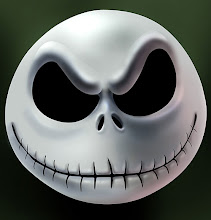
No comments:
Post a Comment